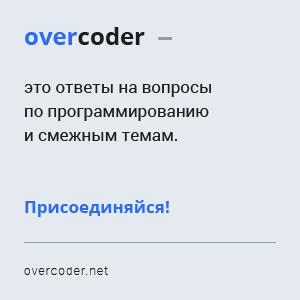android-actionbar в ListActivity
1
Я пытаюсь создать плагин android-actionbar, который работает в моем ListActivity,
Здесь мой класс:
public class DisciplinesController extends ListActivity {
private DisciplinesModel dbHelper;
private Cursor cursor;
@Override
public void onCreate(Bundle savedInstanceState) {
super.onCreate(savedInstanceState);
setContentView(R.layout.list_action);
ActionBar actionBar = (ActionBar) findViewById(R.id.actionbar);
dbHelper = new DisciplinesModel(this);
dbHelper.open();
if (dbHelper.fetchDisciplineCount() == 0) {
dbHelper.fetch();
}
cursor = dbHelper.fetchAllDisciplines();
startManagingCursor(cursor);
ListAdapter adapter = new SimpleCursorAdapter(this, R.id.list,
cursor, new String[] { "name" }, new int[] { R.id.discipline_name});
setListAdapter(adapter);
getListView().setTextFilterEnabled(true);
}
}
и мой XML-макет:
<?xml version="1.0" encoding="utf-8"?>
<LinearLayout xmlns:android="http://schemas.android.com/apk/res/android"
android:orientation="vertical" android:layout_width="fill_parent"
android:layout_height="fill_parent">
<com.markupartist.android.widget.ActionBar
android:id="@+id/actionbar" style="@style/ActionBar" />
<LinearLayout android:id="@+id/list" android:layout_width="fill_parent"
android:layout_height="wrap_content">
<TextView android:id="@+id/discipline_name"
android:layout_width="fill_parent" android:layout_height="wrap_content"
android:textAppearance="?android:attr/textAppearanceLarge"
android:gravity="center_vertical" android:paddingLeft="6dip"
android:minHeight="?android:attr/listPreferredItemHeight" />
</LinearLayout>
</LinearLayout>
У меня всегда есть это исключение:
Your content must have a ListView whose id attribute is 'android.R.id.list'
Есть ли у вас идея?
Спасибо!
1 ответ
3
Лучший ответ
В вашем XML-макете вы должны включить элемент ListView с идентификатором @android: id/list.
<ListView
android:id="@android:id/list"
...
/>
В принципе, вам нужно вырвать раздел LinearLayout в новый файл (например, list_item.xml). Замените это списком в list_action.xml
<ListView
android:id="@android:id/list"
android:layout_width="fill_parent"
andrdoi:layout_height="wrap_content" />
Затем смените R.id.list в свой конструктор SimpleCursorAdapter на R.layout.list_item.
ramen
Поделиться
-
0Как это работает с моим курсором тогда?Mike
-
0Извините, отредактировал это, чтобы добавить больше деталей, должен ответить на этот вопрос сейчас.ramen
Показать ещё 2 комментария
Ещё вопросы
- 0Активировать текстовое поле, когда пользователь выбирает значение в выпадающем списке
- 0Холст различной формы с плагином fabricjs
- 0Обработка выражения вне повторения в ng-классе
- 0ошибка в bind_param, количество параметров в подготовленном утверждении не совпадает
- 0Опция пользовательского пейджера Bxslider
- 1После каждого Enqueue () все значения в очереди становятся одинаковыми
- 1какими должны быть размеры матрицы Q в открытой среде для Q-обучения
- 0Как определить пользовательскую метрику в Apache Superset?
- 0Макет Dojo, абсолютная позиция
- 1Как реализовать диалоговую опцию выбора в архитектуре Android MVVM
- 0Проблема с повторяющимися кнопками поля формы
- 1Получить значение из ListBox, содержащего TextBlocks, используя SelectedItem в WPF
- 0Параметр выпадающего не выбран - angularjs
- 0Как решить конфликт с package_find из CMake?
- 1Генерация случайных, но статических данных теста
- 0PrestaShop WebService - обновление цен на различные продукты
- 0ng-repeat для массива объектов выдает $$ hash
- 1Батик - поместите SVG поверх изображения
- 0HTML-теги не работают для моего цикла for
- 0Установка значения поля h: inputtext с использованием скрипта jquery
- 1Внедрить данные в компонент в Bootstrap Modal на Angular 4
- 0Ссылочное выражение в switch
- 0Получение htaccess для работы в CodeIgniter на Mac
- 1Собственная библиотека не найдена в сборке Android?
- 0Как сгенерировать серийный номер при выборе всех данных из таблицы?
- 0ион-бесконечный свиток терпит неудачу с ионным
- 0как группировать столбцы mysql с условиями
- 0Как я могу использовать кнопку WindowsFormApplication для переключения между двумя приложениями Windows (заставить их наверх)?
- 0Взяв данные из файла и поместив их в структуру
- 0XML-данные в запрос вставки / обновления MySQL, используя PHP
- 1Kivy Scatter z-index
- 1Проверка срока годности может быть обойдена путем изменения системной даты
- 0Javascript конвертировать [url =] в HTML ссылку
- 1Объект класса Wrapper в качестве возвращаемого типа
- 0Ошибка с командой импорта Sqoop
- 0результат связывания двух сильных функциональных символов с одинаковой сигнатурой функции использует g ++ и почему?
- 1Почему я вижу красный крест над index.jsp?
- 1Проверка кода JavaScript на наличие опечаток в Notepad ++
- 1Передача параметров get в expressjs
- 1Заголовки с несколькими ответами с одинаковым именем в Java
- 1Отключить визуальную студию 2013 Intellisence ссылки. Control + щелчок мышью
- 0c # genereic sql context patameter
- 0Переключение класса правильно
- 0Остановить автообновление
- 0Как передать экземпляры класса / структуры в качестве аргументов для обратных вызовов, используя boost :: bind?
- 0Получить элементы списка в массив
- 0Как использовать jQuery «автозаполнение источника» внутри цикла JavaScript для?
- 1Android MaterialButton не меняет свой цвет программно в Android Lollipop
- 1Создание экземпляра класса в цикле и его обновление
- 0Получение информации из нескольких источников с использованием MySQLI и возможность отображать результаты