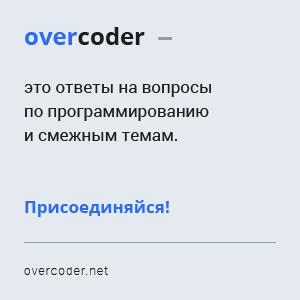Вкладки внизу с видом на карту сверху
1
Привет, люди.
Im работает над созданием приложения с tabview, где на одной из вкладок включен mapview. Buut я хочу, чтобы вкладка была внизу, а не сверху, когда я устанавливал силу тяжести или layout_marginBottom в true, она исчезает и больше не видна на экране.
Вот xml файл для активности вида табуляции
<?xml version="1.0" encoding="utf-8"?>
<TabHost xmlns:android="http://schemas.android.com/apk/res/android"
android:id="@android:id/tabhost"
android:layout_width="fill_parent"
android:layout_height="fill_parent" >
<LinearLayout
android:layout_width="fill_parent"
android:layout_height="fill_parent"
android:orientation="vertical" >
<TabWidget
android:id="@android:id/tabs"
android:layout_width="fill_parent"
android:layout_height="wrap_content" />
<FrameLayout
android:id="@android:id/tabcontent"
android:layout_width="fill_parent"
android:layout_height="fill_parent" >
<RelativeLayout
android:id="@+id/emptylayout1"
android:layout_width="fill_parent"
android:layout_height="fill_parent"
android:orientation="vertical" />
</FrameLayout>
</LinearLayout>
</TabHost>
Любые идеи о том, как получить вкладки внизу и все еще видны?
2 ответа
3
Лучший ответ
<?xml version="1.0" encoding="utf-8"?>
<TabHost xmlns:android="http://schemas.android.com/apk/res/android"
android:id="@android:id/tabhost"
android:layout_width="fill_parent"
android:layout_height="fill_parent"
android:background="@android:color/white">
<RelativeLayout
android:layout_width="fill_parent"
android:layout_height="fill_parent" >
<FrameLayout
android:id="@android:id/tabcontent"
android:layout_width="fill_parent"
android:layout_height="fill_parent"
android:padding="5dp" />
<TabWidget
android:id="@android:id/tabs"
android:layout_width="fill_parent"
android:layout_height="wrap_content"
android:layout_alignParentBottom="true" />
</RelativeLayout>
</TabHost>
Это работает для меня. Поместите вкладку FrameLayout над TabWidget. Пожалуйста, попробуйте и дайте мне знать.
Ian
Поделиться
-
0Вы geniiiiuuus ..: D Большое спасибо, действительно, это сработало, но у меня есть еще один вопрос, карта не заполняет весь экран, это как белый край ?? в любом случае, чтобы решить эту проблему ??Mustii1989
-
0android: background = "@ android: color / white" может быть причиной появления белого края. Также попробуйте удалить android: padding = "5dp" из FrameLayout.Kannan Suresh
Показать ещё 5 комментариев
1
Я сделал это вот так...
<?xml version="1.0" encoding="utf-8"?>
<TabHost xmlns:android="http://schemas.android.com/apk/res/android"
android:id="@android:id/tabhost"
android:layout_width="match_parent"
android:layout_height="match_parent" >
<RelativeLayout
android:layout_width="match_parent"
android:layout_height="match_parent"
android:orientation="vertical" >
<FrameLayout
android:id="@android:id/tabcontent"
android:layout_width="match_parent"
android:layout_height="match_parent"
android:layout_above="@android:id/tabs" />
<TabWidget
android:id="@android:id/tabs"
android:layout_width="match_parent"
android:layout_height="wrap_content"
android:layout_alignParentBottom="true" />
</RelativeLayout>
</TabHost>
Nepster
Поделиться
Ещё вопросы
- 0Как передать структуру функции в C ++
- 1Приложение магазина C #, получающее переменные данные Json
- 0MSQL: как получить 0 счетчиков вместо 1 и ноль с таблицами соединений или представлениями
- 0Ранговый запрос не работает
- 1Как Eclipse запускает карту, сокращая работу?
- 0MySQL меняет уникальный ключ на основной (mariadb)
- 0Показывать электронные письма из Gmail на веб-сайте SaaS
- 0Переместите DIV, чтобы выровнять его с помощью гиперссылки.
- 0как получить сообщение из следующих в этих таблицах
- 0GLSL OpenGL полигоны не рендеринг
- 0Удалите «\ 1» в конце строки буфера и не показывайте значение - WinAPI и C ++
- 1преобразовать гггг-дд-мм в гггг-мм-дд в Python
- 0Array push - изменить имя на ключ
- 0Вложенное дочернее состояние с помощью ui-router
- 0Android показать график просмотра текста
- 1Проблемы с созданием объекта и помещением его в ArrayList
- 0PHP HTTP Почтовый сервер - не могу получить почтовые запросы
- 1Java: байт [1] против байта [1024]
- 0Оператор перегрузки >>
- 0Как заставить оператор switch вернуться в меню?
- 0Управление конфликтом событий в родительско-дочернем div
- 1изменить корневой контекст приложения Vaadin 7
- 0libssh2_config.h не создается при установке libssh2
- 0как скрыть и показать опции выбора для другой панели выбора
- 1Build.gradle Не удалось разрешить com.android.support
- 0Добавление числа из переменной к свойству объекта
- 0Как работает этот блок блокировки?
- 1Как реализовать обнаружение столкновения полилиний в Javascript
- 1разделение значения и отображение в отформатированном виде
- 1Python Преобразование строки (18 марта) в формат даты (201803)
- 1Java-класс, работающий с программным обеспечением MATLAB
- 0Как добавить текст и CSS с помощью jquery
- 0Как использовать Spring Restful веб-сервис, используя $ ресурс в Angularjs
- 1Android загружает значения из файла строк по умолчанию (strings.xml) после изменения локали во второй раз
- 0AngularJs внедряет html-элемент в оболочку из дочернего представления из разметки
- 0Невозможно использовать скалярное значение в качестве массива - толчок массива
- 1Как я могу объединить результаты покрытия с токсиком?
- 0Как я могу сгенерировать необычный формат JSON с помощью PHP
- 0python + opencv «загрузка dll не удалась»
- 1Ошибка: не могу ждать без волокна
- 1Почему текст Snackbar исчезает, если текст слишком длинный?
- 1Полимер служит для изменения обслуживаемых файлов JavaScript для Internet Explorer 11. Как заставить его работать на другом веб-сервере?
- 1Отправить письмо без аутентификации
- 1Ошибка: SMS API получает ошибку в приложении Android
- 1xterm.js воссоединяется с тем же PWD
- 0нижний индекс std :: vector вне диапазона при чтении файла в вектор строк в C ++
- 0параметр функции обратного вызова glutKeyboardfunc ()
- 0Создать Kubernetes Pod с MySQL и PHP?
- 0Как получить значение из запроса MySQL вне оператора запроса?