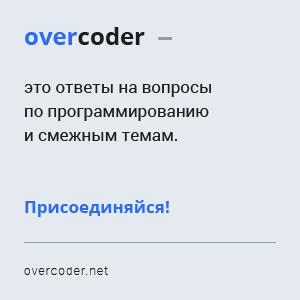Я не могу сделать так, чтобы текстовый файл отображался в моей JTextArea
1
Это первый раз, когда я задал вопрос. Поэтому, пожалуйста, дружайте.
У меня проблемы с моей java-программой, которая не является текстовым файлом в моей JTextArea, я использую Eclipse Luna.
Вот моя программа:
public class Frame_Cashier extends JFrame {
String[] category = {"Breakfast","Drinks","Add-ons","Desserts","Happy Meal","Value Meal"};
JComboBox comboBox = new JComboBox(category);
private JPanel contentPane;
JTextArea txtrItemId;
/**
* Launch the application.
*/
public static void main(String[] args) {
EventQueue.invokeLater(new Runnable() {
public void run() {
try {
Frame_Cashier frame = new Frame_Cashier();
frame.setVisible(true);
frame.setLocationRelativeTo(null);
} catch (Exception e) {
e.printStackTrace();
}
}
});
}
public Frame_Cashier(){
Container c = getContentPane();
setDefaultCloseOperation(JFrame.EXIT_ON_CLOSE);
setBounds(100, 100, 759, 469);
contentPane = new JPanel();
contentPane.setBorder(new EmptyBorder(5, 5, 5, 5));
setContentPane(contentPane);
contentPane.setLayout(null);
JMenuBar menuBar = new JMenuBar();
menuBar.setBackground(new Color(178, 34, 34));
menuBar.setBounds(0, 0, 752, 21);
contentPane.add(menuBar);
JMenu mnFile = new JMenu("File");
mnFile.addActionListener(new ActionListener() {
public void actionPerformed(ActionEvent arg0) {
}
});
mnFile.setForeground(new Color(255, 255, 255));
mnFile.setBackground(new Color(255, 69, 0));
mnFile.setFont(new Font("MV Boli", Font.BOLD, 15));
JMenuItem transaction = new JMenuItem("Transaction");
transaction.setForeground(new Color(255, 255, 255));
transaction.setBackground(new Color(178, 34, 34));
transaction.setFont(new Font("MV Boli", Font.BOLD, 12));
JMenuItem logout = new JMenuItem("Logout");
logout.setForeground(new Color(255, 255, 255));
logout.setBackground(new Color(178, 34, 34));
logout.setFont(new Font("MV Boli", Font.BOLD, 12));
menuBar.add(mnFile);
mnFile.add(transaction);
mnFile.add(logout);
JLabel img_background = new JLabel("");
img_background.setBackground(new Color(255, 51, 0));
Image img = new ImageIcon(this.getClass().getResource("cashier_img.jpg")).getImage();
JTextArea textArea = new JTextArea();
textArea.setEditable(false);
textArea.setBorder(new LineBorder(new Color(0, 0, 0), 3, true));
textArea.setBackground(new Color(255, 255, 204));
textArea.setBounds(380, 32, 353, 280);
contentPane.add(textArea);
JTextArea txtrItemId = new JTextArea();
txtrItemId.setBackground(new Color(255, 255, 204));
txtrItemId.setToolTipText("Item ID / Item Name");
txtrItemId.setBorder(new LineBorder(new Color(0, 0, 0), 2, true));
txtrItemId.setBounds(20, 114, 119, 150);
txtrItemId.setEditable(false);
contentPane.add(txtrItemId);
comboBox.setSelectedIndex(1);
comboBox.setSelectedIndex(5);
comboBox.setBackground(new Color(255, 255, 204));
comboBox.setBounds(20, 61, 338, 21);
contentPane.add(comboBox);
JTextArea textArea_2 = new JTextArea();
textArea_2.setEditable(false);
textArea_2.setBackground(new Color(255, 255, 204));
textArea_2.setBorder(new LineBorder(new Color(0, 0, 0), 2, true));
textArea_2.setBounds(175, 114, 72, 150);
contentPane.add(textArea_2);
JTextArea textArea_3 = new JTextArea();
textArea_3.setEditable(false);
textArea_3.setBackground(new Color(255, 255, 204));
textArea_3.setBorder(new LineBorder(new Color(0, 0, 0), 2, true));
textArea_3.setBounds(273, 114, 72, 150);
contentPane.add(textArea_3);
JTextArea textArea_1 = new JTextArea();
textArea_1.setBackground(new Color(255, 255, 204));
textArea_1.setBorder(new LineBorder(new Color(0, 0, 0), 2));
textArea_1.setBounds(63, 290, 119, 22);
contentPane.add(textArea_1);
JTextArea txtrNoImage = new JTextArea();
txtrNoImage.setBackground(new Color(255, 255, 204));
txtrNoImage.setBorder(new LineBorder(new Color(0, 0, 0), 3, true));
txtrNoImage.setText("No Image");
txtrNoImage.setBounds(202, 274, 144, 126);
contentPane.add(txtrNoImage);
JLabel lblPrice = new JLabel("Price");
lblPrice.setForeground(new Color(255, 204, 51));
lblPrice.setFont(new Font("MV Boli", Font.BOLD, 12));
lblPrice.setBounds(281, 89, 64, 14);
contentPane.add(lblPrice);
JLabel lblNewLabel_3 = new JLabel("Stock");
lblNewLabel_3.setForeground(new Color(255, 204, 51));
lblNewLabel_3.setFont(new Font("MV Boli", Font.BOLD, 12));
lblNewLabel_3.setBounds(186, 89, 48, 14);
contentPane.add(lblNewLabel_3);
JLabel lblNewLabel_2 = new JLabel("Item ID / Item Name");
lblNewLabel_2.setForeground(new Color(255, 204, 51));
lblNewLabel_2.setFont(new Font("MV Boli", Font.BOLD, 12));
lblNewLabel_2.setBounds(10, 89, 157, 14);
contentPane.add(lblNewLabel_2);
JLabel lblNewLabel_1 = new JLabel("Item I.D");
lblNewLabel_1.setForeground(new Color(255, 204, 0));
lblNewLabel_1.setFont(new Font("MV Boli", Font.BOLD, 12));
lblNewLabel_1.setBounds(0, 290, 64, 22);
contentPane.add(lblNewLabel_1);
JLabel lblNewLabel = new JLabel("Select Category");
lblNewLabel.setFont(new Font("MV Boli", Font.BOLD, 13));
lblNewLabel.setForeground(new Color(255, 204, 0));
lblNewLabel.setBounds(10, 32, 134, 31);
contentPane.add(lblNewLabel);
JButton btnNewButton_1 = new JButton("Void");
btnNewButton_1.setBackground(SystemColor.controlDkShadow);
btnNewButton_1.setBorder(new LineBorder(new Color(0, 0, 0), 2, true));
btnNewButton_1.setForeground(new Color(255, 215, 0));
btnNewButton_1.setFont(new Font("MV Boli", Font.BOLD, 13));
btnNewButton_1.setBounds(634, 340, 99, 31);
contentPane.add(btnNewButton_1);
JButton btnNewButton = new JButton("Pay");
btnNewButton.setBorder(new LineBorder(new Color(0, 0, 0), 2, true));
btnNewButton.setFont(new Font("MV Boli", Font.BOLD, 15));
btnNewButton.setForeground(new Color(255, 215, 0));
btnNewButton.setBackground(SystemColor.controlDkShadow);
btnNewButton.setBounds(380, 340, 99, 31);
contentPane.add(btnNewButton);
JButton btnNewButton_2 = new JButton("Edit");
btnNewButton_2.setBorder(new LineBorder(new Color(0, 0, 0), 2, true));
btnNewButton_2.setBackground(SystemColor.controlDkShadow);
btnNewButton_2.setFont(new Font("MV Boli", Font.BOLD, 13));
btnNewButton_2.setForeground(new Color(255, 215, 0));
btnNewButton_2.setBounds(513, 340, 89, 31);
contentPane.add(btnNewButton_2);
img_background.setIcon(new ImageIcon(img));
img_background.setAlignmentX(Component.CENTER_ALIGNMENT);
img_background.setBounds(0, 21, 752, 410);
contentPane.add(img_background);
combohandler1 ch1 = new combohandler1();
comboBox.addActionListener(ch1);
}
private class combohandler1 implements ActionListener {
public void actionPerformed(ActionEvent e){
String item1,item2,item3,item4,item5,item6;
if(comboBox.getSelectedItem().equals("Breakfast")){
try{
FileReader file = new FileReader("breakfast.txt");
BufferedReader br = new BufferedReader(file);
item1 = br.readLine();
item2 = br.readLine();
item3 = br.readLine();
item4 = br.readLine();
item5 = br.readLine();
System.out.println("test.txt");
txtrItemId.setText("\n"+item1+"\n"+item2+"\n"+item3+"\n"+item4+"\n"+item5+"\n");
br.close();
}catch(Exception x){
JOptionPane.showMessageDialog(null,"Unable to find");
}
}
}
}
}
-
1Сократите пример кода до минимального, полного и проверяемого , и мы с большей вероятностью сможем вам помочь.dbank
-
1Есть ли исключения?Masudul
Показать ещё 1 комментарий
1 ответ
0
Вы дважды объявили текстовую область, один раз локально в конструкторе и один раз глобально
вы получите nullPointerException в txtrItemId.setText();
change: JTextArea txtrItemId = new JTextArea();
to: txtrItemId = new JTextArea();
Когда вы пытаетесь получить доступ к txtrItemId в обработчике событий, вы получаете доступ к тому, который объявлен глобально, где, как вы инициализировали переменную, объявленную в конструкторе, область действия этой переменной (объявленной в конструкторе) будет ограничена только этим методом/конструктор.
Manish Kothari
Поделиться
Ещё вопросы
- 0Пошагово прочитайте файл и положите в БД. Не дает ошибок, но не вводит данные полностью или правильно
- 0Ошибка компоновщика с шаблонным классом
- 0Почему ByRef выдает исключение при передаче в неуправляемый код?
- 1Сокеты C #: 2-ым (и больше) пользователям не удается соединиться
- 0CSS не меняется при вызове JS в HTML
- 1Выберите размер изображения в намерении камеры
- 0Преобразовать код GIF в изображение GIF или вывести в файл?
- 1Помещение меток в массив с помощью цикла for в Visual Studio C #
- 1Использование экземпляра одноэлементного класса в качестве переменной уровня класса приемлемо?
- 1Объекты - Что я делаю не так?
- 1Webscraping с запросами, возвращающими родительскую веб-страницу HTML
- 1Android - Получение ошибки «Не удается создать экземпляр (хотя существует хотя бы одно создание)» с использованием Retrofit
- 0MySQL - группировка по неагрегированному столбцу
- 0Показать ближе всего со спец. класс
- 1Как динамически получать изображения подушек в Tkinter
- 0Как очистить ng-repeat перед фильтрацией
- 1Захватите строку фрейма данных pandas на основе значения в этой строке и нескольких предыдущих строк
- 0Как Javascript взаимодействует с HTML через document.getElementById?
- 1Проблемы с созданием объекта и помещением его в ArrayList
- 1Является ли dp (независимый от плотности пикселей) физическим размером?
- 1Передача объектов из стека в стек неправильно копируется
- 0Не могу скомпилировать тестовую программу PostgreSQL
- 0Агрегация не работает в Mongoose с Match и Group
- 0Версия OpenGL не печатается
- 0Прокрутка страницы как параллакс
- 1Перевод с использованием Google Translate API
- 0Экспорт в MySQL из Excel с использованием плагина «MySQL для Excel» очень медленный
- 0Данные изображение не может показать
- 0Linq Query не удалось объединить запись двух таблиц
- 1Как разрешить передачу пустого значения в MVC WebApi для двойного типа
- 1«Ни один экземпляр типа Hra не доступен».
- 0как сбросить порядок массива после фильтрации в php
- 1Версии веб-API со ссылкой по умолчанию
- 1Можем ли мы использовать базу данных Realm бесплатно как альтернативу Sqlite и CoreData?
- 1Проблемы с парсингом Beautiful Soup XML в Python
- 1Глобальное сокет соединение
- 1Память не очищается в 2 последовательных полных циклах GC
- 1FolderBrowserDialog с MVC 4?
- 0Регулярное выражение с комментариями не работает
- 1получить сообщение, если отправить электронную почту не удалось C # и Gmail
- 0У ребенка от родителя с положением абсолютного или фиксированного растяжения до полной высоты области просмотра
- 0Получение нескольких строк одной и той же вещи из базы данных
- 1Фрагменты ConstraintLayout вырезаны в FrameLayout активности
- 1Поиск слова в списке
- 1Разрешить двойному щелчку пользовательского файла и открывать мое приложение при загрузке его данных
- 0Горизонтальная страница контента Windows 8
- 0Приведение / разыменование указателей на символы в двойной массив
- 1Python-pptx: копировать слайд
- 0Хранение указателя на функцию в качестве члена в классе
- 1Сохранение порядка имен столбцов to_dict