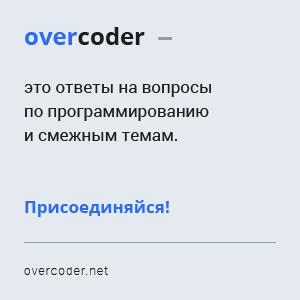Изменение размера изображения не работает на PhotoImage в tkinter
1
Я пытаюсь сделать код для отображения меньших векторных изображений ветра поверх фонового изображения карты. Единственная проблема заключается в том, что векторы ветра больше, чем требуется, и я хочу уменьшить их. Я попробовал subsample() но по какой-то причине это не работает, и изображение остается такого же размера.
Предварительный код для этого заключается в следующем:
from tkinter import *
root = Tk()
root.title("Click me!")
def next_image(event):
#toggle between image2 and image3
global toggle_flag
global x, y, photo2, photo3
if toggle_flag == TRUE:
# display photo2, same center x, y
canvas1.create_image(x, y, image=photo2)
toggle_flag = False
else:
canvas1.create_image(x, y, image=photo3)
toggle_flag = True
toggle_flag = True
# pick three GIF image files you have in your working directory
# image1 is larger than image2 and image3
image1 = "Map.png"
photo1 = PhotoImage(file=image1)
image2 = "icons8-wind-speed-43-47-50.png"
photo2 = PhotoImage(file=image2)
photo2.subsample(50)
image3 = "icons8-wind-speed-103-107-50.png"
photo3 = PhotoImage(file=image3)
photo3.subsample(50)
# make canvas the size of image1/photo1
width1 = photo1.width()
height1 = photo1.height()
canvas1 = Canvas(width=width1, height=height1)
canvas1.pack()
# display photo1, x, y is center (anchor=CENTER is default)
x = (width1)/2.0
y = (height1)/2.0
canvas1.create_image(x, y, image=photo1)
canvas1.bind('<Button-1>', next_image) # bind left mouse click
root.mainloop()
Я использую Python 3.6 в Windows 10 и пакет tkinter по умолчанию. Пожалуйста помоги.
Результат выглядит следующим образом;
1 ответ
0
Лучший ответ
Это ответ, который я пришел принять. Благодаря j_4321.
from tkinter import *
root = Tk()
root.title("Click me!")
def next_image(event):
#toggle between image2 and image3
global toggle_flag
global x, y, photo2, photo3
if toggle_flag == TRUE:
# display photo2, same center x, y
canvas1.create_image(x, y, image=photo2)
toggle_flag = False
else:
canvas1.create_image(x, y, image=photo3)
toggle_flag = True
toggle_flag = True
# pick three GIF image files you have in your working directory
# image1 is larger than image2 and image3
image1 = "Map.png"
photo1 = PhotoImage(file=image1)
image2 = "icons8-wind-speed-43-47-50.png"
photo2 = PhotoImage(file=image2)
photo2 = photo2.subsample(50)
image3 = "icons8-wind-speed-103-107-50.png"
photo3 = PhotoImage(file=image3)
photo3 = photo3.subsample(50)
# make canvas the size of image1/photo1
width1 = photo1.width()
height1 = photo1.height()
canvas1 = Canvas(width=width1, height=height1)
canvas1.pack()
# display photo1, x, y is center (anchor=CENTER is default)
x = (width1)/2.0
y = (height1)/2.0
canvas1.create_image(x, y, image=photo1)
canvas1.bind('<Button-1>', next_image) # bind left mouse click
root.mainloop()
Incognito Possum
Поделиться
Ещё вопросы
- 0Разделительные функции на угловые
- 0Автоматическая проблема с перенаправлением в iframe
- 0Программирование структур данных C ++: передача значений по ссылке? [Дубликат]
- 0в то время как удалить / обновить значение структуры в векторе, получая ошибку компиляции?
- 0Python слишком много значений, чтобы распаковать при попытке вставить данные из словаря
- 1Как работать с FXML (передавать или получать значения из интерфейса) без использования класса контроллера в JavaFX?
- 0Функция события клика не запускается из лайтбокса Fancybox
- 0Разве этот код jQuery не должен возвращать все входные данные внутри # product-create-2?
- 0jquery навигационная анимация шоу
- 0Библиотека разметки каскадных сеток
- 0как заставить сравнение даты работать?
- 1Метод установки не вызывается в Hadoop Mapper
- 0event.preventDefault (); перестал работать в ФФ
- 0не уверены в результате запроса
- 1Транспортир Javascript не выполняется в последовательности
- 0Как использовать SOAP API с кодом входа в систему и сессией
- 1Разрешение службы ServiceStack и определение типа контента
- 1Форматирование файла в список с ценой, названием продукта и количеством
- 0Аутентификация пользователя с использованием сессий с PHP
- 0Убрать пробел между строкой таблицы
- 0AngularJS не отправляет данные через POST
- 1«ggbApplet не определен» ошибка в JavaScript
- 0Я новичок в веб-браузере Android и использую JavaScript
- 1Хеширование в Java отрицательных чисел
- 0шаблон underscore.js не принимает jquery-данные ролей и классов
- 0Проводные кнопки для выбора / отмены выбора из динамически создаваемых списков
- 0Создание редактируемого выпадающего списка
- 1Как читать / обновлять значения, хранящиеся внутри карты, которая затем находится внутри массива в Cloud Firestore?
- 1Конвертировать LUIS Datetime V2 в JS Date
- 1Может кто-нибудь объяснить, пожалуйста, следующий код
- 1Работа с Python2 и Python3 в одном проекте
- 1тип безопасности (mypy) для параметров функции при использовании * args
- 1Объединение данных в цикле
- 1вернуться в исходное состояние при снятии флажка
- 0Включите многострочное текстовое поле, чтобы заполнить форму при вводе ключа в asp.net Webforms
- 0Parse Logout 401 не авторизован с использованием REST API
- 0Twig не может создать каталог кеша
- 1Spring RequestMappping не работает
- 1Изменить значение вставки jsGrid на основе элемента управления select на странице
- 0Удалить дублирование на основе информации одного столбца
- 1Как настроить формат отображения DataFrame с комплексными числами?
- 1Структура данных для хранения табличных данных в Java
- 1Как сделать для цикла быстрее с NumPy
- 1Получить данные из строки сетки ExtJS, используя селен
- 1Соединяйте строки без повторения разделителя
- 1Guice - Ограничения полевых инъекций
- 0Программирование MFC: ошибка при компиляции: ошибка в коде потока
- 1Как завершить приложение, когда оно уходит в фоновом режиме
- 0__try и __except не работают в сборке релиза
- 1оператор linq, если users.Claims содержит утверждения, равные параметрам (LINQ)