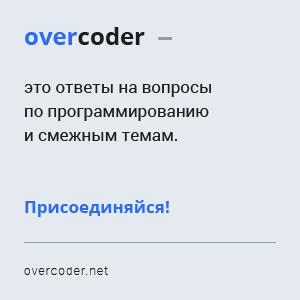Отправить данные на веб-сайт
0
У меня проблема. Я отправляю на сервер POST запрос из программы (xcode, я разработал на объективе C), данные отправляются, но мне нужно зарегистрироваться на сайте (проверка подлинности), и я не знаю, как я отправил эту строку
NSString * param = [NSString stringWithFormat:@"action=login&name=%@&password=%@", myName, myPassword]
Мой код полностью:
request.HTTPMethod = @"POST";
NSString * myName = _loginLogin.text;
NSString * myPassword= _passwordLogin.text;
NSString * param = [NSString stringWithFormat:@"action=login&name=%@&password=%@", myName, myPassword];
request.HTTPBody = [param dataUsingEncoding:NSUTF8StringEncoding];
NSURLConnection *connection = [[NSURLConnection alloc] initWithRequest:request delegate:self];
Я работаю с этой страницей * (www.dnevnik.ru) *.
и для моей строки сайта NSString *postString = [NSString stringWithFormat:@"&username=%@&password=%@", username, password]; не подойдет?
-
0Вы должны проанализировать ответ в обратных вызовах делегата для NSURLConnectionDelegateTim
2 ответа
1
Используйте следующий код: Просто добавьте
@property (nonatomic, strong) NSMutableData *responseData;
В файле .h
NSUserDefaults *loginData = [NSUserDefaults standardUserDefaults];
NSString *username = [loginData objectForKey:@"username"] ;
NSString *password = [loginData objectForKey:@"password"];
NSString *postString = [NSString stringWithFormat:@"&username=%@&password=%@", username, password];
NSString *urlString = @"http://YourUrl";
NSURL *myURL = [NSURL URLWithString:[urlString stringByAddingPercentEscapesUsingEncoding:NSUTF8StringEncoding]];
NSMutableURLRequest *detailRequestToServer =[NSMutableURLRequest requestWithURL:myURL cachePolicy:NSURLRequestReloadIgnoringLocalCacheData timeoutInterval:60.0];
[detailRequestToServer setHTTPMethod:@"POST"];
[detailRequestToServer setValue:@"application/x-www-form-urlencoded" forHTTPHeaderField:@"Content-Type"];
const char *utfString = [postString UTF8String];
NSString *utfStringLenString = [NSString stringWithFormat:@"%zu", strlen(utfString)];
[detailRequestToServer setHTTPBody:[NSData dataWithBytes: utfString length:strlen(utfString)]];
[detailRequestToServer setValue:utfStringLenString forHTTPHeaderField:@"Content-Length"];
NSURLConnection *theConnection = [[NSURLConnection alloc] initWithRequest:detailRequestToServer delegate:self];
if (theConnection)
{
self.responseData = [[NSMutableData alloc] init];
}
else
NSLog(@"Connection Failed!");
user1525369
Поделиться
0
NSString *bodyData = [NSString stringWithFormat:@"action=login&name=%@&password=%@", myName, myPassword];
NSMutableURLRequest *postRequest = [NSMutableURLRequest requestWithURL:[NSURL URLWithString:@"https://www.apple.com"]]; //replace your url here
// Set the request content type to application/x-www-form-urlencoded
[postRequest setValue:@"application/x-www-form-urlencoded" forHTTPHeaderField:@"Content-Type"];
// Designate the request a POST request and specify its body data
[postRequest setHTTPMethod:@"POST"];
[postRequest setHTTPBody:[NSData dataWithBytes:[bodyData UTF8String] length:strlen([bodyData UTF8String])]];
// Create the NSMutableData to hold the received data.
// receivedData is an instance variable declared elsewhere.
receivedData = [NSMutableData dataWithCapacity: 0];
// create the connection with the request
// and start loading the data
NSURLConnection *theConnection=[[NSURLConnection alloc] initWithRequest:postRequest delegate:self];
if (!theConnection) {
// Release the receivedData object.
receivedData = nil;
// Inform the user that the connection failed.
}
Suhit Patil
Поделиться
Ещё вопросы
- 0возвращается значение null при использовании $ location.search
- 1Ведение журнала TimedRotatingFileHandler не работает правильно
- 1Python 3 добавляет элементы в список независимо от ключа, используемого в dict
- 0Codeception - Как обратиться к полю с неуникальным именем
- 0Создание подписки для сайта
- 0Сделайте флажки отмеченными, оставаясь отмеченными после возвращения на страницу
- 0Добавление 1 дня к метке времени в PHP
- 1Игра Java Hangman - замена персонажей
- 0Получить переменную Fancybox?
- 4Как обновить значение статического контекста, сохраненное из общих настроек?
- 0Javascript моя функция не будет работать во второй раз, когда он нажал
- 1Совпадения с регулярными выражениями
- 0Функция не будет выполняться после анимации
- 1Выбор по индексу внутри выбора d3
- 1Переопределение свойств с помощью System in Spring
- 0Ограничить тип файла, размер, одиночная загрузка не работает при загрузке файла jquery
- 1Сортировка многомерного массива в JavaScript?
- 1React Native Scroll View не показывает изображение
- 0PHP mysqli не может распознать SSL-сертификаты для удаленной базы данных
- 1многопоточный код с выпущенным GIL и сложными потоками медленнее в Python
- 0Изменить функцию, чтобы использовать класс HTML вместо идентификатора
- 1База данных Firebase в реальном времени и хранилище
- 0Используйте JavaScript для пометки слова из списка
- 1Панды - найдите максимальное количество 2 зависимых атрибутов и замените дублирующиеся строки этим значением
- 1Получить IP-адрес из последней строки файла журнала, используя Regex
- 0Массив проверки кода Jquery равен нулю или нет
- 1Ограничить Команды
- 0Как автоматически воспроизводить YouTube видео в HTML iframe в iphone
- 0Как прочитать устройство / dev / ttyUSB0 в Linux?
- 0Что приводит к слишком много соединений в MySQL
- 1Составление листа Excel с использованием Python и Matplotlib?
- 0скрытие нижней панели управления в браузере iPhone Safari
- 1Запустите процесс / URI из IIS в сеансе рабочего стола
- 0Значение идентификатора в mySQL равно auto_increment, но, похоже, генерируется в netbeans
- 0Нумерация страниц в PHP
- 0Наличие логической проблемы с рекурсивными N-вложенными циклами for
- 0python mysql.connector Mysql Ошибка подключения недоступна
- 1Неверный тип операнда для бинарного оператора
- 1Модульная экспонента в Java (алгоритм дает неправильный ответ)
- 0Функция JQuery Click () выполняется только один раз
- 0Изменение фона тела при наведении на ссылку
- 1Элемент управления WinForms WebBrowser игнорирует реферер
- 0Получение данных при печати URL в html-странице
- 0получить идентификатор / имя класса по клику и сохранить текстовый файл на сервере с идентификатором / классом в качестве имени файла
- 1Понимание «побочных эффектов» в Javascript с учетом функций первого класса
- 1Почему нажатие кнопки работает только в IE
- 0Как перенаправить пользователя на «домашнюю» страницу после проверки его данных для входа в базу данных?
- 0Лучший способ связи между настольным приложением и службой Windows
- 1Цвет по 3 переменным - треугольник Максвелла
- 0Элемент Div отображается за пределами родительского элемента div