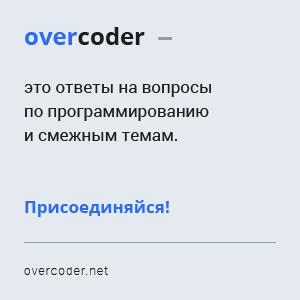проблема с пользовательским интерфейсом кнопок изображений в приложении для Android
в моем приложении я помещаю 4 кнопки изображения на botton страницы. Но по моему расположению изображение выглядит по-разному в каждом устройстве. Я хочу, чтобы изображение было одинаковым во всех устройствах.
Ниже приведена схема моих кнопок изображения
<LinearLayout android:layout_height="wrap_content" android:id="@+id/tabLayout" android:layout_width="match_parent"
android:background="@drawable/tab_bar" android:orientation="horizontal" android:layout_weight="0.1">
<RelativeLayout android:id="@+id/relativeLayout1" android:layout_height="match_parent" android:layout_width="match_parent">
<ImageButton android:layout_marginLeft="35dip" android:layout_height="wrap_content" android:id="@+id/homeBtn" android:background="@drawable/home" android:layout_width="wrap_content" android:layout_gravity="center"></ImageButton>
<ImageButton android:layout_marginLeft="35dip" android:layout_toRightOf="@+id/homeBtn" android:layout_height="wrap_content" android:id="@+id/addBtn" android:background="@drawable/add" android:layout_width="wrap_content" android:layout_gravity="center"></ImageButton>
<ImageButton android:layout_marginLeft="35dip" android:layout_toRightOf="@+id/addBtn" android:layout_height="wrap_content" android:id="@+id/srchBtn" android:background="@drawable/search" android:layout_width="wrap_content" android:layout_gravity="center"></ImageButton>
<ImageButton android:layout_marginLeft="35dip" android:layout_toRightOf="@+id/srchBtn" android:layout_height="wrap_content" android:id="@+id/helpBtn" android:background="@drawable/help" android:layout_width="wrap_content" android:layout_gravity="center"></ImageButton>
</RelativeLayout>
Ниже приведены изображения моего макета. Я хочу, чтобы мой макет был таким же, как в image1, а image2 - это образ, который я получаю.
Как получить как изображение 1 во всех устройствах Android. Пожалуйста, помогите друзьям
2 ответа
Поскольку другие упоминали о своих лучших преимуществах, вы используете линейную компоновку, но то, что вам также нужно сделать, - это дополнение к линейной компоновке, я предполагаю, что 5dp должен выглядеть хорошо.
Вот как это могло бы выглядеть:
И вот код для того же
<?xml version="1.0" encoding="utf-8"?>
<LinearLayout xmlns:android="http://schemas.android.com/apk/res/android"
android:layout_width="match_parent" android:orientation="horizontal"
android:padding="5dp" android:background="#a0a0a0"
android:layout_height="wrap_content">
<Button android:text="Button" android:id="@+id/button2"
android:layout_width="0dp" android:layout_weight="1"
android:layout_height="wrap_content"></Button>
<Button android:text="Button" android:id="@+id/button1"
android:layout_width="0dp" android:layout_weight="1"
android:layout_height="wrap_content"></Button>
<Button android:text="Button" android:id="@+id/button3"
android:layout_width="0dp" android:layout_weight="1"
android:layout_height="wrap_content"></Button>
<Button android:text="Button" android:id="@+id/button4"
android:layout_width="0dp" android:layout_weight="1"
android:layout_height="wrap_content"></Button>
</LinearLayout>
Я рекомендую вам использовать LinearLayout. Гораздо проще выравнивать ваши кнопки горизонтально, используя его. Просто установите свойство android:layout_width для fill_parent и android:layout_weight в 1. Надеюсь это поможет.
Ещё вопросы
- 0C ++, как объединить, объединить, пересечь два объекта Vector в новый третий объект?
- 0javascript / jquery получить значение переменной [дубликата]
- 0Временно отсоединить перетаскиваемое колесо мыши от карты масштабирования / панорамирования?
- 1Отдых не может быть разрешен к типу
- 1Обещание Resolve возвращает 2 массива один неопределенный
- 0Присвойте значение к URL-адресу JSON при установке флажка и автоматически обновите JSON
- 0ng-change в директиве обновляет модель контроллера позже, затем вызывается метод обратного вызова
- 0CSS: позиционирование не работает
- 0Не удается найти объекты $ parent scope в директиве Angular
- 0плагин проверки jquery, отображающий сообщение об ошибке в IE9
- 0Как снять угловой наблюдатель с направляющего элемента?
- 1Несовместимые версии Gradle - Сервисы Google Play
- 1Несколько ошибок при попытке запустить Spark с python 3
- 0Не удается заставить TinyMCE 4.0.6 работать
- 1OwlCarousel2 - перетаскивание в 1 пиксель
- 0Как найти ближайшие значения как нижних, так и верхних в массиве объектов в PHP?
- 0Промежуточное программное обеспечение Angular Resource для отслеживания реакции
- 1Создание перестановок массивов символов на основе частот букв в Java
- 0Выбираемые строки для более чем одной Datatable страницу?
- 0Как проверить обещание в жасмине и карме
- 1Как создать круг с равномерно распределенными точками по периметру с помощью scatterplot в python
- 0перенести значения из функции в другой файл php
- 1Python3 не удалось преобразовать str в dict или json
- 1Почему Android и iOS не убивают процесс, когда приложение закрыто?
- 0Слияние сложных массивов
- 1Создание новой даты из разницы / вычитание двух периодов (с отрицательным временем)
- 1Как применить Interceptor в python?
- 0отображать раскрывающийся список каждый раз, когда нажимается кнопка
- 0Низкая производительность при прокрутке холста в div на Android
- 0Количество записей между двумя датами и временем
- 1Snakemake: Как предотвратить выполнение неоднозначных правил?
- 0Console.log и document.addEventListener не работает
- 0Сенсорные события на iPhone
- 0Не могу понять, что не так с синтаксисом SQL
- 0Angular Выбранный по умолчанию не работает с объектом
- 1Автобокс wth ++, - оператор в Java
- 1Java - проблемы с подстрокой
- 0Общий фильтр для двух разных маршрутов
- 0Директива AngularJS - Как я могу сказать, что выражение атрибута полностью оценено?
- 0Остановить автообновление
- 0холст изображение на php
- 1Как вернуть Entry <K, V> из метода
- 0Обрабатывать EVT_CHAR в wxFrame или wxDialog
- 1Кнопка не видна из-за DataGrid
- 1Создание экземпляра класса в цикле и его обновление
- 1AppCenter Xamarin. Android успешно собирается и устанавливается на устройствах, но не запускается
- 1Валидатор диапазона не работает
- 1генерировать случайное число с плавающей точкой в C #
- 0Сложный JSON повторяется
- 0Как загрузить изображения на разные URL с помощью ckeditor?