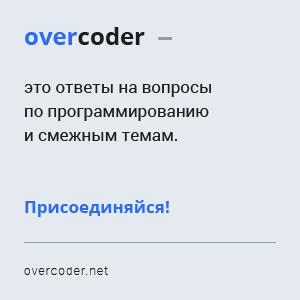Выбрать данные из оракула и нарисовать диаграмму, используя диаграммы Google?
Я хочу выбрать данные из oracle и нарисовать диаграмму, но когда я запускаю свой код, ничего больше не рисовал. New3.php:
$tns2 = "(DESCRIPTION = (ADDRESS = (PROTOCOL = TCP)(HOST = localhost)(PORT = 1521)) (CONNECT_DATA = (SID = CLUSTDB1)))";
if ($conn = oci_connect("CAKTAS","******", $tns2)) {
echo "";
$stid = oci_parse($conn, "select wonum,STATUS, trunc( (sysdate-STATUSDATE) ) || 'd ' || trunc( mod((sysdate-STATUSDATE)*24,24) ) || ':' || trunc( mod( (sysdate-STATUSDATE)*24*60, 60 ) ) from maximo.WORKORDER_IT_VIEW where VFOPMGRGRP = 'IS_PRICHARHG' and STATUS <> 'COMPLETE' and STATUS <> 'CLOSE'");
oci_execute($stid);
$row = oci_fetch_array($stid, OCI_ASSOC+OCI_RETURN_NULLS);
echo json_encode($row);
} else {
die("could not connect to Maximo DB");
}
И это дает мне правильный массив. Мой html-код:
<html>
<head>
<title>Kometschuh.de Tracker</title>
<!-- Load jQuery -->
// Callback that creates and populates a data table,
// instantiates the pie chart, passes in the data and
// draws it
<script language="javascript" type="text/javascript"
src="/jquery.min.js">
</script>
<!-- Load Google JSAPI -->
<script type="text/javascript" src="https://www.google.com/jsapi"></script>
<script type="text/javascript">
google.load("visualization", "1", { packages: ["corechart"] });
google.setOnLoadCallback(drawChart);
function drawChart() {
var jsonData = $.ajax({
url: "new3.php", //my getting data php file
dataType: "json",
async: false
}).responseText;
var obj = window.JSON.stringify(jsonData);
var data = google.visualization.arrayToDataTable(obj);
var options = {
title: 'Kometschuh.de Trackerdaten'
};
// Callback that creates and populates a data table,
// instantiates the pie chart, passes in the data and
// draws it.
var chart = new google.visualization.LineChart(
document.getElementById('chart_div'));
chart.draw(data, options);
}
</script>
</head>
<body>
<div id="chart_div" style="width: 900px; height: 500px;">
</div>
</body>
</html>
но в браузере, я не мог никакой диаграммы
-
0В консоли есть ошибки?Sergey
-
0любое предложение?Çağatay Aktaş
2 ответа
См. Мой блог: http://howdyharish.wordpress.com/2014/08/11/create-google-charts-using-php-and-oracle-database/#more-3
Вот код.
Index.php
<?php
ini_set(‘max_execution_time, 123456);
$conn=oci_connect(‘username‘,password‘,DBname‘);
If (!conn)
if (!$conn) {
$e = oci_error();
trigger_error(htmlentities($e['message'], ENT_QUOTES), E_USER_ERROR);
}
$query= oci_parse($conn, "select col1, col2 from tablename");
oci_execute($query);
$rows = array();
$table = array();
$table['cols'] = array(
array(‘label => ‘col1‘, ‘type => ‘string‘),
array(‘label => ‘col2‘, ‘type => ‘number‘),
);
$rows = array();
while($r = oci_fetch_array($query, OCI_ASSOC+OCI_RETURN_NULLS)) {
$temp = array();
//The below col names have to be in upper caps.
echo $r["COL1"];
$temp[] = array(‘v => (string) $r["COL1"]);
$temp[] = array(‘v => (int) $r["COL2"]);
$rows[] = array(‘c => $temp);
}
$table['rows'] = $rows;
$jsonTable = json_encode($table);
//Use the line below to see the data in jason format
//echo $jsonTable;
//Use the below lines of code to see data in a HTML table
/*echo "<table border=1′ >\n";
echo "<tr><th>col1</th><th>col2</th></tr>\n";
while ($row = oci_fetch_array($query, OCI_ASSOC+OCI_RETURN_NULLS)) {
echo "<tr>\n ";
foreach ($query as $block) {
echo " <td>" . ($block !== null ? htmlentities($block, ENT_QUOTES) : " ") . "</td>\n";
}
echo "</tr>\n";
}
echo "</table>\n"; */
?>
//In head section
<!–Load the Ajax API–>
<script type="text/javascript" src="https://www.google.com/jsapi"></script>
<script type="text/javascript" src="/jquery.min.js"></script>
<script type="text/javascript">
google.load(‘visualization, ‘1, {‘packages':['corechart']});
google.setOnLoadCallback(drawChart);
function drawChart() {
var data = new google.visualization.DataTable(<?=$jsonTable?>);
var options = {
title: ‘name of the chart‘,
is3D: ‘true,
width: 1000,
height: 600,
fontName: ‘Times-Roman‘,
fontSize: 23,
hAxis: {textStyle: {
fontName: ‘Times-Roman‘,
fontSize: ‘25‘ }}
};
//To create a line chart
var chart = new google.visualization.LineChart(document.getElementById(‘chart_div));
chart.draw(data, options);
//To create a column chart
var chart2 = new google.visualization.ColumnChart(document.getElementById(‘chart_div2′));
chart2.draw(data, options);
}
</script>
// In body section
<!–this is the div that will hold the pie chart–>
<div id="chart_div" ></div>
<div id="chart_div2″ ></div>
Вы не можете просто использовать json_encode, выход PHP должен быть в формате, который Google API будет понимать (Документация Google здесь). В принципе, вам нужно иметь какую-то функцию в php, которая преобразует результаты OCI в строку JSON, читаемую Google.
Я опубликовал решение, которое очень хорошо работает в моей настройке, другие пользователи могут извлечь из этого выгоду. Вы можете увидеть мой код на GitHub:
https://github.com/ernestomonroy/PHP-for-Google-Visualization-API
PHP-код выглядит следующим образом:
<?php
/*
* @author Ernesto Monroy <[email protected]>
* @version 1.0
* This function takes the Connection Details and the SQL String and creates an two arrays, one for the column info
* and one for the row data. This is then passed to the arrayToGoogleDataTable that builds and outputs the JSON string
*
* Input for this is:
* $un: User Name
* $pw: Password
* $db: Connection String for the DB
* (e.g. '(DESCRIPTION=(CID=MyDB)(ADDRESS_LIST=(ADDRESS=(PROTOCOL=TCP)(HOST=127.0.0.1)(PORT=1521)))(CONNECT_DATA=(SID=MyDB)))' )
* (tip, if you are running your PHP and Oracle Instance on the same server 127.0.0.1 should be used)
*
* WARNINGS:
* -I have not included any Oracle Error Handling
* -I have not included any row limit, so if your query returns an unmanageable amount of rows, it may become an issue for you or your web users.
*FUTURE OPPORTUNITIES:
* -This functions only return type and label properties. If you want to use pattern, id or p (for styling) you can add a check when looping through the columns
* and try to detect a particular column name that you define as the property (EG. if oci_field_name($stid, $i)=="GOOGLE_P_DATA" then ....)
*/
function getSQLDataTable($un,$pw,$db,$SQLString){
$conn=oci_connect($un,$pw,$db);
$stid= oci_parse($conn, "ALTER SESSION SET NLS_DATE_FORMAT='YYYY-MM-DD HH24:MI:SS'");
oci_execute($stid);
$stid= oci_parse($conn, $SQLString);
oci_execute($stid);
$ncols = oci_num_fields($stid);
$cols = array();
$rows = array();
$cell = array();
for ($i = 1; $i <= $ncols; $i++) {
$column_label = '"'.oci_field_name($stid, $i).'"';
$column_type = oci_field_type($stid, $i);
switch($column_type) {
case 'CHAR': case 'VARCHAR2':
$column_type='"string"';
break;
case 'DATE':
$column_type='"datetime"';
break;
case 'NUMBER':
$column_type='"number"';
break;
}
$cols[$i-1]=array('"type"'=>$column_type,'"label"'=>$column_label);
}
$j=0;
while (($row = oci_fetch_array($stid, OCI_NUM+OCI_RETURN_NULLS)) != false) {
for ($i = 0; $i <= $ncols-1; $i++) {
switch(oci_field_type($stid, $i+1)) {
case 'CHAR': case 'VARCHAR2':
$cellValue='"'.$row[$i].'"';
$cellFormat='"'.$row[$i].'"';
break;
case 'DATE':
if($row[$i]==null){
$cellValue='""';
$cellFormat='""';
} else {
$cellValue=convertGoogleDate(date_create($row[$i]));
$cellFormat='"'.date_format(date_create($row[$i]), 'd/m/Y H:i:s').'"';
}
break;
case 'NUMBER':
$cellValue=number_format($row[$i], 2, '.', '');
$cellFormat='"'.$row[$i].'"';
break;
} //end of switch
$cell[$i]=array('"v"'=>$cellValue,'"f"'=>$cellFormat);
}
$rows[$j]=$cell;
$j++;
}
arrayToGoogleDataTable($cols, $rows);
}
/*This function takes in the columns and rows created in the previous function and returns the JSON String*/
function arrayToGoogleDataTable($cols, $rows) {
//Convert column array into google string literal
echo "{\n";
echo "\t".'"cols"'.": [\n";
for($i = 0; $i < count($cols)-1; $i++) {
echo "\t\t{";
$n=count($cols[$i]);
foreach($cols[$i] as $arrayKey => $arrayValue) {
echo $arrayKey . ":" . $arrayValue;
$n--;
if ($n>0) {echo ",";}
}
echo "},\n";
}
//Last column without ending comma (},)
echo "\t\t{";
$n=count($cols[$i]);
foreach($cols[$i] as $arrayKey => $arrayValue) {
echo $arrayKey . ":" . $arrayValue;
$n--;
if ($n>0) {echo ",";}
}
echo "}\n\t]";
//Now do the rows
//Check if empty first
if (count($rows)>0){
echo ",\n\t".'"rows"'.": [\n";
//For each row
for($j = 0; $j < count($rows)-1; $j++) {
echo "\t\t{".'"c":[';
//For each cell
for($i = 0; $i < count($rows[$j])-1; $i++) {
echo "{";
$n=count($rows[$j][$i]);
foreach($rows[$j][$i] as $arrayKey => $arrayValue) {
echo $arrayKey . ":" . $arrayValue;
$n--;
if ($n>0) {echo ",";}
}
echo "},";
}
//Last column without ending comma (},)
$n=count($rows[$j][$i]);
echo "{";
foreach($rows[$j][$i] as $arrayKey => $arrayValue) {
echo $arrayKey . ":" . $arrayValue;
$n--;
if ($n>0) {echo ",";}
}
echo "}]},\n";
}
//Last row
echo "\t\t{".'"c":[';
//For each cell
for($i = 0; $i < count($rows[$j])-1; $i++) {
echo "{";
$n=count($rows[$j][$i]);
foreach($rows[$j][$i] as $arrayKey => $arrayValue) {
echo $arrayKey . ":" . $arrayValue;
$n--;
if ($n>0) {echo ",";}
}
echo "},";
}
$n=count($rows[$j][$i]);
echo "{";
foreach($rows[$j][$i] as $arrayKey => $arrayValue) {
echo $arrayKey . ":" . $arrayValue;
$n--;
if ($n>0) {echo ",";}
}
echo "}]}\n";
echo "\t]";
}
echo"\n}";
}
/*This simply takes in a Date and converts it to a string that the google API recognizes as a Date*/
function convertGoogleDate(DateTime $inDate) {
$googleString='"Date(';
$googleString=$googleString.date_format($inDate, 'Y').',';
$googleString=$googleString.(date_format($inDate, 'm')-1).',';
$googleString=$googleString.(date_format($inDate, 'd')*1).',';
$googleString=$googleString.(date_format($inDate, 'H')*1).',';
$googleString=$googleString.(date_format($inDate, 'i')*1).',';
$googleString=$googleString.(date_format($inDate, 's')*1).')"';
return $googleString;
}
?>
Для остальной реализации на Java и HTML проверьте git repo, опубликованную выше
Я знаю его поздний ответ, но все же топ-хит в Google, и меня пару раз задавали вопрос
-
0Хотя эта ссылка может ответить на вопрос, лучше включить сюда основные части ответа и предоставить ссылку для справки. Ответы, содержащие только ссылки, могут стать недействительными, если связанная страница изменится. - Из обзора
-
0@ThomasBormans Спасибо за совет. Я добавил код сейчас, чтобы избежать недействительных ссылок в будущем
Ещё вопросы
- 0как отфильтровать данные по атрибуту объекта в ng-repeat angularjs
- 0нанесение логотипа на вкладку Jquery
- 0HTML / CSS ссылки на Facebook
- 0Удаление опций из Выбрать с помощью Jquery
- 1Карты Google - кластеризация маркеров с помощью нажимаемых маркеров
- 1Должна ли я структурировать карту с помощью Entity Framework, построенной правильно с помощью управления контекстом в проекте wcf
- 0Заголовок PHP аутентифицируется, не принимая пользователя и пароль
- 1Последнее обновление Chrome до 2017 года - как отключить двойное касание ZOOM
- 0Невозможно ng-повторять директивы в angularjs
- 0php paypal pro (продвинутая) проблема интеграции
- 0Сохранить адрес узла списка ссылок
- 0Mysql оптимизационный запрос на 2 таблицы
- 0нужна помощь, чтобы получить значение с плавающей точкой CSS 'font-size'
- 0Mvc; Вернуть загружаемый файл в представление
- 1tf.maximum не возвращает ожидаемый результат (новичок)
- 0Поисковое слово не найдено в векторе?
- 0Попытка использовать кнопку, чтобы установить значение в $ scope
- 1Является ли создание и присвоение значений List <T> потокобезопасным?
- 0JQuery Date Picker позволяет копировать вставить слова, такие как «привет», «Adad»? Как это ограничить?
- 0jsViews: привязка функции / помощника к событию DOM
- 0Удалить директиву контроллера в HTML
- 0Я хочу передать два объекта в одну переменную в Angular JS
- 0Apache скинул 404 для файла в папке var / www
- 1WP8 Geolocator и сотовая сеть
- 1Как обработать подсчет ссылок при возврате пустого массива во внутренний массив?
- 0как создать директиву загрузки, которая не уничтожается и отменяет загрузку
- 1Периодическая интерполяция со scipy sqlrep
- 0Объединить результаты двух таблиц, имеющих разную структуру
- 1Модуль загрузки Javascript ES6 onclick… это можно сделать?
- 0Перспектива CSS3 не применяется до завершения анимации
- 0нет пейджера с использованием ngtable и angularjs
- 1WTForms: передача другого контейнера в валидатор
- 1Создать открытую переменную для конкретной формы
- 0Jquery переключение анимации слева направо
- 1Как получить строку текста, которая находится между двумя '{' круглыми скобками '}', установленными с помощью .NET?
- 0Обновление инвентаря Square-Connect cURL Call
- 0Предупреждение: атрибут <td> с отсутствующей конечной кавычкой
- 1Вызов ImageMagick конвертировать из Java с исполняемой исполняющей
- 1получение данных из firebase и создание списка с помощью флажка
- 0уникальный указатель в связанном стеке
- 0AngularJS $ http запрос на исправление не отправляет данные
- 1Как создать Android-виджет, используя реагировать родной?
- 0как предотвратить переход курсора на следующую строку в текстовой области с помощью jquery
- 1как добавить ограничения в форму входа?
- 1Атрибуты limitintlayout в aar не распознаются при сборке
- 1Java-шифрование числовых значений в буквенно-цифровые значения
- 0Как получить значения из базы данных для отображения в раскрывающемся списке?
- 1Android обрабатывает все ограничения AlarmManager
- 0Ошибка 404 на REST Easy
- 0Вставьте данные в MySQL, используя flaskext. Mysql